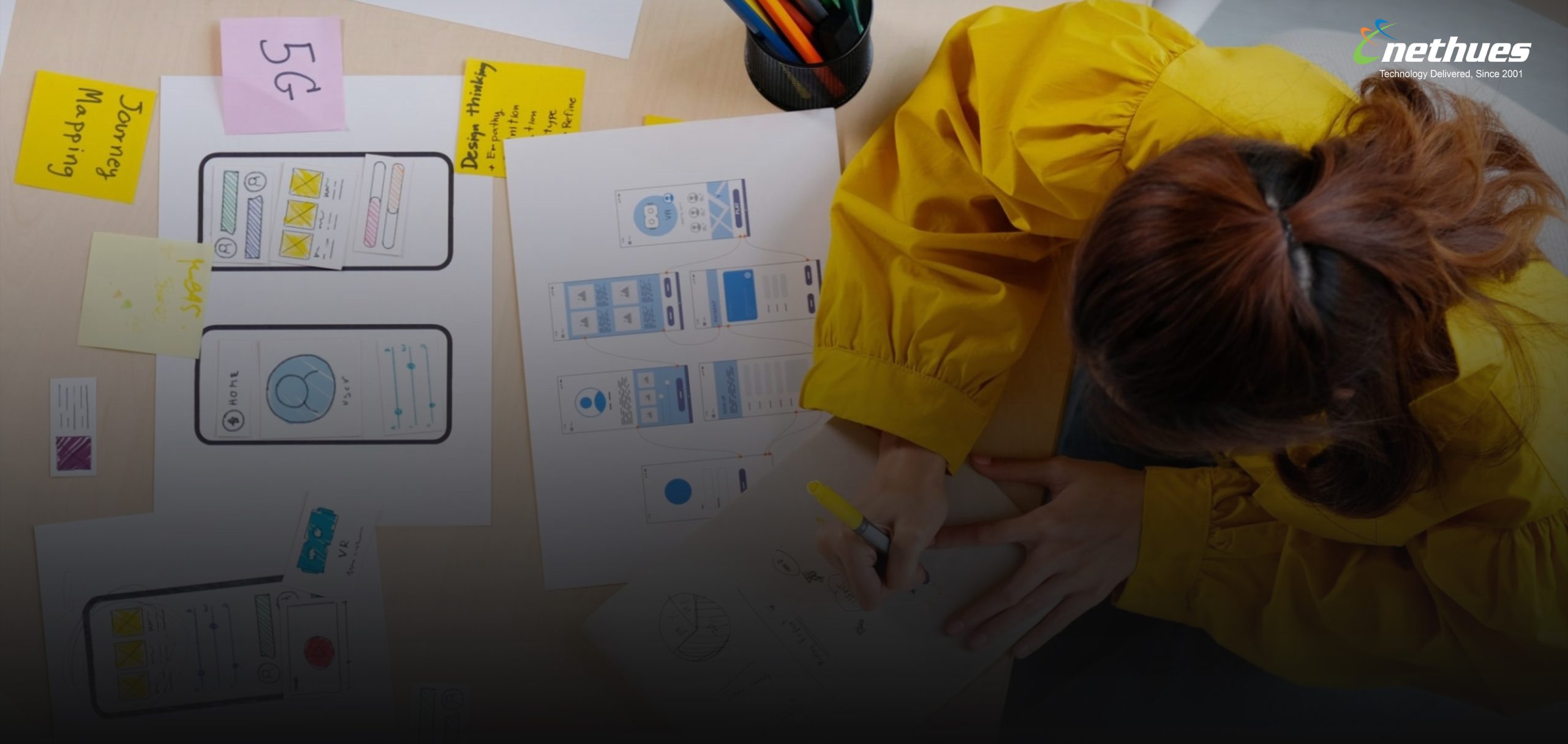The software as a service application helps handle customer relationships, ensure seamless internal communication and administration, track projects/orders, and perform various other crucial business tasks. SaaS is among the most complex software solutions, catering to multiple stakeholders like companies, employees, vendors, and customers. When designing SaaS applications, best practices can help you eliminate ambiguities & flaws and enrich user experiences.
SaaS UI design must seamlessly cater to a massive, diverse audience base. A minor flaw in design can lead to a poor frontend and turn away users. A dedicated focus on the target audience helps to build user-friendly interfaces that offer both innovation and seamless navigation.
This article will explore tips & practices vital for building flawless & appealing SaaS UI UX design. Before we begin, it is crucial to understand the major aspects of design and the benefits of making the best ones.
What are the Primary Goals of UI and UX design?
There could be various aspects of UI & UX design, but the three most prominent ones are:
- Craft a UI that is simple to use
- Build a UX that connects and is enjoyable
- The final visuals must be functional & appealing to users
Benefits of Excellent UX Design for SaaS
There are various benefits of viable & interactive design in SaaS applications.
- The best SaaS UI design helps to enhance customer experiences
- A good user interface promises increased customer engagement
- Simplifies the user journey from initiation of interaction to final conversion
- An improved UX directly boosts sales
- Results in an increase in the ROI (return on investment)
- Offers a competitive edge in the market with a successful SaaS product
Did you know? The countries leading the global SaaS market share are the US, China, UK, India, and Brazil. The infographic below offers insights:
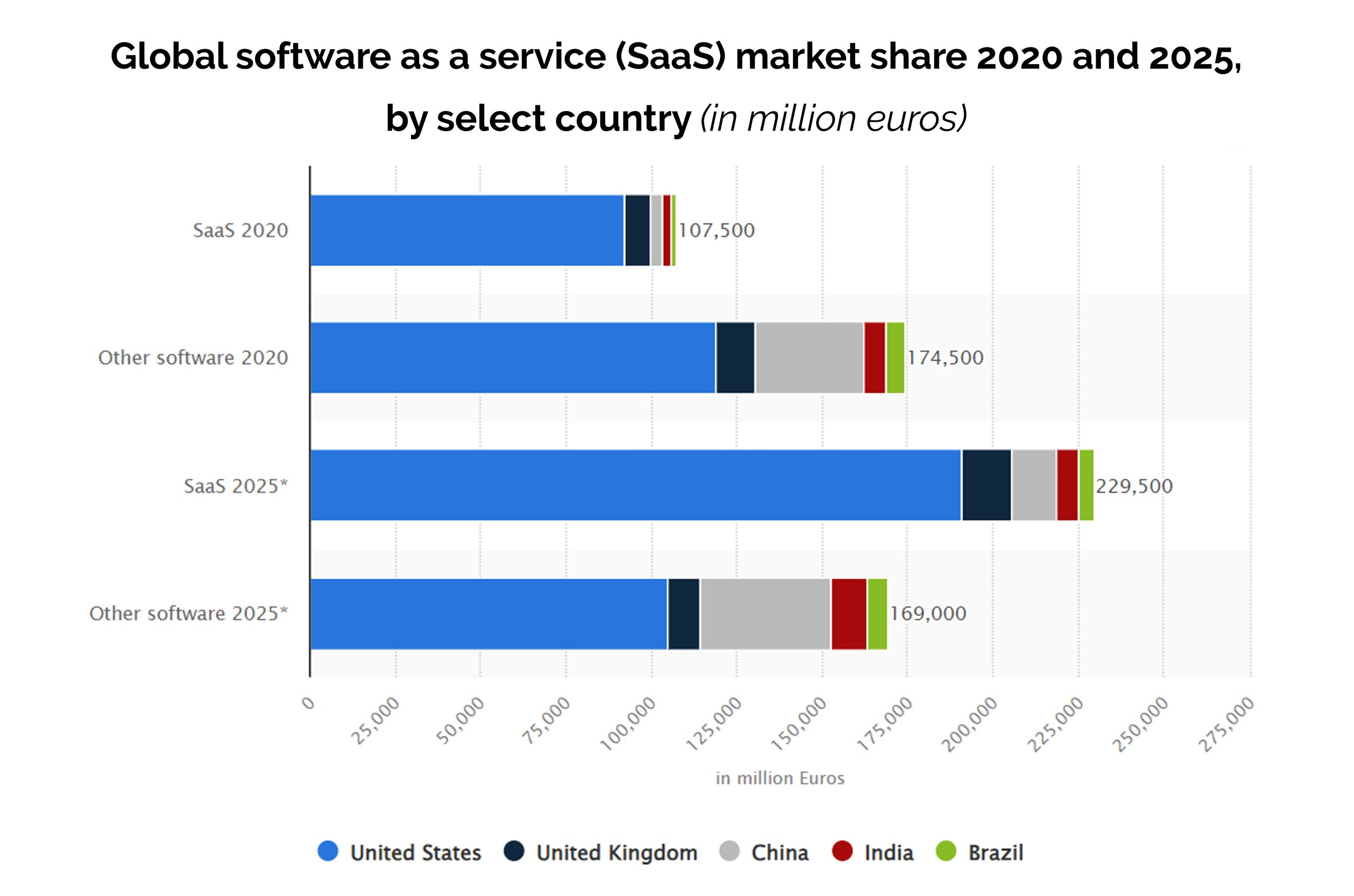
Here are 8 Handy Tips for Building Perfect UX Design for SaaS
The landscape of SaaS is continuously evolving, and staying updated with the latest SaaS trends is crucial for designing cutting-edge solutions.
-
Keep it Straightforward
The primary role of the SaaS UX designer is to craft user interfaces that are simple to use and do not compromise the product’s key features. The trick here is to focus on users’ interaction with the application. Using standard design icons, gestures, and text & media content that users are familiar with helps enhance clarity. It also simplifies their functions for the users.
-
Designs that Work Well Across all Devices & Platforms
Various company departments and a large customer base use SaaS applications. Restricting designs to specific platforms and browsers will only limit accessibility. Instead, aim for the application’s adaptability and seamless functioning across several operating systems, browsers, and various devices. Stick to building screen-responsive interfaces with cross-platform technologies for immersive SaaS application UI designs. This can help you save cost and effort on the project.
-
Deploy Quick Registration for All Users
Registering on a new platform by following a tedious process can cause severe frustration among the users and drive them away to alternative platforms. Make sure that users do not need to spend more than a few minutes completing the registration process. Focus on bare minimum queries & sections in the registration process for building a natural flow.
-
Craft Seamless Onboarding Experience
SaaS UI designs should be self-explanatory or must allow users to learn & perform specific functionalities with minimum time or effort. Longer periods for learning a tool can be mind-boggling, and SaaS products are no exception. The onboarding process must encourage users to adopt the SaaS product into their workflows.
SaaS UX design patterns or user interfaces should guide the users to the end goals. Integrating standard UI elements like tooltips, hotspots, modals, etc., can help UX designers attract audience attention and instruct them to perform necessary actions over the platform.
-
Build/Integrate Powerful Search Tool
A standard SaaS platform performs or automates several vital business tasks and activities. With so much to offer, users might feel lost in the application and sometimes fail to connect with the SaaS UX design.
Your SaaS development company must integrate an optimum search tool with various filters into the product’s design. This will help you engage customers with the content and find relevant information hassle-free.
-
Offer Round the Clock Support
Optimum customer support 24/7 is one of the integral features of a SaaS tool. Designers have an active role in ensuring customers find the support section of the SaaS with ease. Integrating the service with standard icons or design elements helps avoid confusion and easily connects users with the support team.
-
Build Advanced Dashboards
The dashboard is the information management tool users land on after logging into the SaaS app. Building an interactive and powerful dashboard can help you maximize your investment return. When working on the SaaS UX design patterns of the dashboard, consider the following:
- Analyze what you’re trying to achieve and enlist goals
- Focus on essential elements and functionalities
- Use optimum blank space and neglect decorative elements that do not offer valuable user communication
- Leverage size and position for showcasing hierarchy
- Integrate design patterns that allow viewers to understand whether the numbers & values are good, average, or poor.
- Use self-explanatory clear labels to engage users.
Cost of Building UI/UX Design for SaaS Apps
Different projects have unique requirements, technology stacks, complexities, etc. Hence, the exact cost varies for each project. The precise price of SaaS UX design depends upon the following parameters:
- Precise project requirements
- Latest market rate
- Project complexities
- Chosen technology stack
- Development model
- Location of the developer’s team
We offer free consultation to accurately estimate the SaaS development project. At Nethues Technologies, we can help you design and code SaaS apps with seamless collaboration from the developer’s team.
Wrapping Up
Choosing a good SaaS UX design builds the fundamentals of the product. Any designer handling a SaaS project should prepare in advance by analyzing & studying the best customer-facing products.
While the approach may be the same, there could be significant differences according to specific project requirements. SaaS companies designers should focus on being innovative without losing simplicity from the user interfaces.